Long story short, for web browsing you can use your favorite browser, what ever it is. Well, that’s a start, for video playing is there VLC. Office support is done by LibreOffice, it makes M$ compatible documents. Graphics editor is there called Gimp and 3D modelling app Blender. Games, yes there are some, but better yet get a console like a PlayStation. Linux maybe starts slower but it’s faster ready, so that’s that.
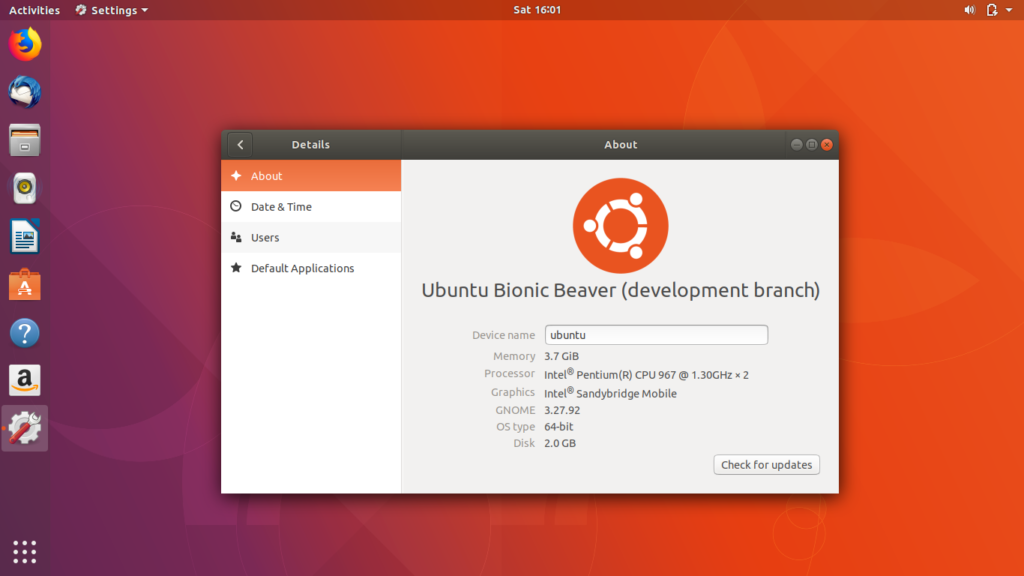
I am old.
I’ve been using Windows since version 3 and I used DOS before that.
I quit after version 7.
There are two main reason to NOT use Windows and they aren’t the usual stuff about “stability” or “virus”, Windows is quite stable and viruses aren’t a problem when you know what you are doing. Lets say both issues are related to the fact the in Windows usually whoever the “user” is, she or he has got the permissions of “administrator” and this, plus the fact that software comes in Windows from any untrusted source, makes it very easy to change Windows while “just using” in some way you may regret later and often proves impossible to correct.
The two reasons to NOT use Windows are: 1. Microsoft enforces ANYTHING about Windows on you. At best you can disable some feature of the O.S., which is mostly pointless. 2. making any change in Windows is scary because you never know what the consequences may be.
Those two reasons lead to these other two reasons: it is very very slow and painful to install and configure a Windows system from scratch, you need all the drivers from manufacturers, you need all the application setups, you need to to apply service packs and updates and so on. In the same time, you must avoid making changes on Windows as much as possible because ANY change post-installation (adding some new software, changing some configuration, updating, etc) can damage the system at any given point and then force you to a new painful installation and configuration.
Coming to Linux Distributions, they solve both the said main issues. With one single pass you install the whole O.S. with needed drivers and such, plus almost any common application you may need, the system gets even updated during the installation if you want to. ANY software, from the kernel to the little utility, comes from the same “trusted” repository and there is ONE packaging tool that handles adding and removing stuff. In the same time, there isn’t anything like one single “Linux”, there are countless “distributions” that actually are just a curated selection of stuff that you can put together yourself or you can change at any given point. For example, there are 7 or 8 different official versions of “Ubuntu”. This means you aren’t forced to live with ANY feature you don’t want or need.
These days, using any popular Linux distribution is actually EASIER and way less painful than using Windows.
People use Windows because they find it pre-installed and because it is a sort of “habit” they don’t see the need to question. Of course there is the problem with consumer hardware that doesn’t work properly on Linux due to missing or wrong drivers and the other problem of some application that doesn’t have a proper alternative for Linux. In my experience those are relatively uncommon corner cases and then, even with Windows, moving from a version to another often means the need to buy newer hardware, while Linux is much more backwards compatible.
I quit windows XP after half a year.
Tired of weekly fragmentation, virus guard.
Ongoing forced updates from obscure sources, where even minor failures blocked the whole system.
After Ubuntu I tried Fedora and Suse.
The uncomplicated stability Linux provides is second to none.
Even +5 year old non upgraded Fedora still works.
Try that with Microsoft…
My computer is a tool supposed to run 100% steady, not a mysterious item following weird rules fulfilling technerds obscure interest!
Fantastic concise article (and fantastic comment from John Connor indicating some of my complaints about M$ Losedows). I was a DOS and Losedows used from 3.0 to 7. During the 95-ME era I was used by both the consumer (9x/ME) and business (NT/2000) family. I first started playing around with GNU/Linux, first with a Knoppix live CD, around 2002, and then started using it seriously when Red Hat released Fedora Core (Fedora 1).
I’d add that for a media player, those who want a more “modern” looking interface can also use other players such as Clementine and Amarok, although VLC remains the “work horse” of media-playing! Also, for those users who prefer their graphics editor to have a more M$-Paintbrush or Paint.NET type of interface, I heartily recommend Pinta (the GIMP is, after all, pretty complicated for new users).
I only maintain a Windows installation now, for my car’s ECU-flashing tool, which requires proprietary software that does not work on Free systems. That computer remains airgapped unless I have to connect to the net for a specific task, and is then only connected for the duration of that task.
I started to loathe MS when XP would force updates and restart without permission. I was often running long complex calculations at the time, and sometimes these would be lost. Despite generally preferring Linux, I tolerated MS systems until Windows 10 came along. The spyware-nature of it already made me creepy, but the last straw was a combination of two things: Firstly, all the hidden and difficult-to-disable spyware options powering “features” I didn’t need, combined with these “features” re-enabling themselves periodically without my permission. Secondly, I found myself one day repeatedly repairing my Mum’s bricked laptop because MS updates were “updating” the display driver to a new version that caused it to crash. I would roll-back the driver only for Windows update to reinstall the broken driver minutes later. It wouldn’t let me use a working driver and I couldn’t delay or disable the “update”.
I am the human. The computer is the machine. It is supposed to serve me, not the other way round. I tell the computer what to do, not the other way round. If you don’t have complete control of your device, then you don’t fully own that device, and even worse, that device is being used to control you.
What I like about most popular GNU/Linux distributions is what was originally the killer feature about M$ Windows: It just works. You can set it up quickly, and then just get to work. You don’t have to waste so much time maintaining and fixing it, which used to be a common complaint with GNU/Linux distributions back in the day! What a role-reversal!
Welcome, I was part of Unix, I did not take part in Sintran III, but lead the development of applications and several “porting” of Unix, testing so (I have coded for CP/M and IBM DOS/MVS ). Even SINTRAN had “users” – based on Multics. Then Windows started on the wrong foot, as an application. Then MS never wanted to pay for code and used incomplete free alternatives: the guys at Xerox PARC spent the weekend making XNS simulate the incomplete TCP/IP so they could complete Smalltalk. Larry got his Ph.D. and moved to design Lisa and MacIntosh – “not the Apple”.
MS-DOS did not support TCP/IP and made XNS because IBM asked for it and XNS was free, from a canned project. Linux still does not support “Ring Protection” as Bill Gates made it for Xenix, so every process can access the memory of the others. In Linux, the paging system maps the virtual addresses to physical allowing processes to access the same physical memory space as if different, non-overlapping memory. This is the central aspect of virtual address space. On our systems, there was no way to detect how much physical memory you had, this was a hardware design. We could add memory and see if the systems performed better, and even measured improved performance by removing some memory.
I have used Linux since my consultants installed it in because I had to use the laptop in “secure zones” with the mobile operators. Oh, I knew their reasons immediately, I had coded clients and servers on Unix, and shocked them by asking for the SO_DONTLINGER and SO_KEEPALIVE and SO_REUSEADDR settings. This stems from differences between TCP/IP and Sockets 4.2 and 4.3 – and well, there are no “options” in Windows, so the setting is random and the result is that sockets linger and are kept alive by the router – and the physical address is reused – allowing wrong settings to survive. All large servers sites know this, because of Linux. You know, the MS server failed. Just like most from the giant, it is based on what they believe is the way they think it should be and bluntly they could not care less about what the book says.
We have also seen a new industry grow out of nothing: “Security Software”. This is software that solves errors that should have been detected and fixed, but nobody cares to fix it. The problem is that if you do not close a port but keep on listening, there may be life after death, where some code can listen. Since you share address space, then anyone can “take over”. Then, later on, to complain that it is impossible to do this on Linux baffles me. Well, some things are impossible on Linux for a reason: It is done correctly. You will find that this overlaps with MacOS: this is Unix 4.2 from NeXT – so memory management is multi-chore and multi-thread, pretty similar to SIntran for ND500. “Progress” is strange, not always a straight line.
For those interested in a strong, stable, flexible, EASY way to switch from Windows to Linux…
I strongly, strongly suggest trying Solus rather than Ubuntu. I have distro-hopped countless times and it wasn’t until Solus 4 “Fortitude” was released that I was able to completely migrate away from Windows.
https://getsol.us/home/
There is a discussion forum located at:
https://discuss.getsol.us
Solus was designed for people seeking an alternative for Windows 7 since it is approaching it’s End of Life next year. It is a rolling release and the system updates keep you current (so no need to constantly install a newer version). Solus comes with the Budgie Desktop Environment (which I think is amazing), but also is available with Gnome, Mate, and KDE (although KDE is not yet an official release). Although I do not game, word is that Solus is one of the best platforms for gaming on Linux.
I have a Computer Science Degree and so far Solus is the ONLY distro which I haven’t been able to break, no matter how hard I try. I would feel completely comfortable installing this OS on my mother’s computer. It is easier to maintain and update than Windows. Budgie is quite fast and someone switching from WIndows 7 to Solus Budgie would see a dramatic increase in speed.
It was originally a flavor of Ubuntu but it’s code base was completely rewritten so Solus is it’s own unique distro. There is very little outdated software in the repositories. It comes with Flatpak and Snap integration as well as third-party repositories for a number of developer and basic user necessities like Skype, Slack, Sublime, Chrome, Android Studio, Plex, and a number of IDE’s.
Firefox is the default web browser for Solus but Vivaldi [both stable and snapshot versions] as well as Brave, Opera, TorBrowser, Gnome Web [aka Epiphany], Falkon, Midori, and a few others are installed in the local repositories. All you need to do to use Vivaldi is type:
sudo eopkg install vivaldi-stable
There are issues trying to dual-boot with WIndows (at least for me) but once I said “screw it” and deleted Windows and installed Solus fresh I have never, ever looked back.
I couldn’t be happier or feel more secure than I do using Solus. I don’t even think of it as a version of Linux. It has completely replaced Windows for me and I don’t even have to use terminal windows in Solus unless I want to.
Hi!
I’m old too, and i bought my first PC in 1989
You are using a lot of “black paint” when describing Windows, and I don’t agree with you.
Windows is easy to install and easy to use, especially Windows 10.
On the other hand, I’ve tried out several Linux distros and they are not at all easy to install or manage, and I’ve experienced both partially and total crashes. Ease of use is getting better, but it’s a long way to go to beat Windows. I’ve seen an interview with Linus Thorvalds admitting to that.
Ubuntu (I should say Canonical) is notorious for ‘enforcing’ on to its users, what its community does not want or goes against it’s community.
Canonical which is partnered with Microsoft is a terrible example.
Though Ubuntu likes to wrongly describe itself as a “community distro” it is not, it is under the control of a big Corporation, Canonical.
Ubuntu, does enforce several programs on to its users, that do not allow you to delete/remover without removing the complete OS, meaning you are stuck with unwanted software. Ubuntu is bloatware..
I have more free time now with Ubuntu LTS, no driver installation, no virus scanning, so that’s that.
Windows always surprise me with some virus or something that needed to reinstall after couple months of use, i just quit using it.